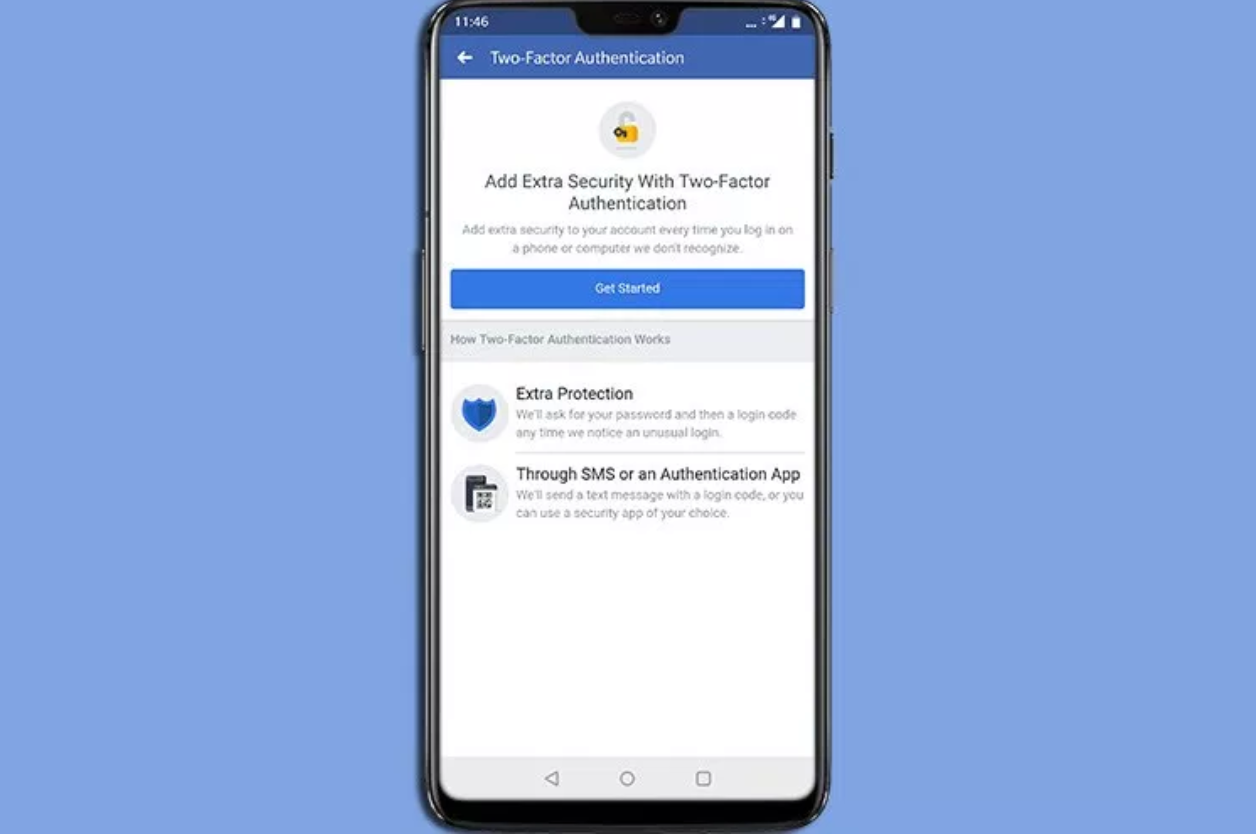In an era where cybersecurity is paramount, enabling two-factor authentication (2fa generator) on your social media accounts is a crucial step to protect your personal information. Facebook, one of the largest social media platforms in the world, offers 2FA as a security feature to safeguard your account from unauthorized access. However, many users are unsure where to find this option and how to set it up. This article will provide a detailed guide on where to find two-factor authentication on Facebook and how to enable it to enhance your account security.
What Is Two-Factor Authentication on Facebook?
Two-factor authentication on Facebook is an additional security measure that requires you to enter a code from your mobile device or another verification method after you input your password. This means that even if someone manages to obtain your password, they will not be able to access your account without the second factor, which significantly reduces the risk of unauthorized access.
How to Find and Enable Two-Factor Authentication on Facebook
Facebook has made it relatively easy to find and enable two-factor authentication. Below is a step-by-step guide on how to access this security feature:
1. Log In to Your Facebook Account
The first step is to log in to your Facebook account. Ensure that you are using a secure connection, especially if you are accessing Facebook from a public or shared computer. After logging in, you will be directed to your News Feed.
2. Go to Your Account Settings
Once you are logged in, look for the account settings menu. This is typically found by clicking on your profile picture or the small arrow in the top right corner of the screen. In the dropdown menu that appears, select “Settings & privacy,” and then click on “Settings.” This will take you to the main settings page for your Facebook account.
3. Navigate to the Security and Login Section
On the left-hand side of the settings page, you will see a menu with various options. Click on “Security and Login.” This section contains all the security features related to your Facebook account, including the option to enable two-factor authentication.
4. Find the Two-Factor Authentication Option
Scroll down in the “Security and Login” section until you see the “Two-Factor Authentication” heading. Under this heading, there will be an option that says “Use two-factor authentication.” Click on the “Edit” button next to this option to begin the setup process.
5. Choose Your Preferred Authentication Method
After clicking “Edit,” Facebook will guide you through the process of setting up two-factor authentication. You will be asked to choose your preferred method for receiving the authentication code. Facebook offers several options:
- Authentication App: You can use a third-party authentication app like Google Authenticator or Authy. This method is considered one of the most secure because it generates a time-based code on your device that changes every 30 seconds.
- SMS Text Message: If you prefer, you can receive your authentication code via SMS. Facebook will send a code to your mobile phone number whenever you try to log in from an unrecognized device.
- Security Key: For even greater security, you can use a physical security key. This USB device can be inserted into your computer or tapped against your phone to verify your identity.
6. Complete the Setup Process
After selecting your preferred authentication method, follow the prompts to complete the setup process. If you choose an authentication app, you will need to scan a QR code with the app to link it to your Facebook account. If you select SMS, you will need to verify your phone number by entering the code that Facebook sends you. For a security key, you will be asked to insert or tap the key to register it with your account.
7. Save Your Backup Codes
As part of the setup process, Facebook will provide you with a set of backup codes. These codes are essential in case you lose access to your primary authentication method. For example, if you lose your phone or are unable to receive SMS messages, you can use one of these backup codes to log in. Be sure to save these codes in a secure location, such as a password manager, and do not share them with anyone.
Managing Your Two-Factor Authentication Settings
Once you have enabled two-factor authentication on Facebook, you can manage your settings at any time by returning to the “Security and Login” section of your account settings. Here, you can change your authentication method, update your phone number, or disable 2FA if necessary. It’s also a good idea to regularly review your settings to ensure everything is up to date, especially if you change phones or switch to a new authentication app.
What to Do If You Can’t Access Your Two-Factor Authentication
There may be instances where you are unable to access your two-factor authentication codes, such as losing your phone or not receiving SMS messages. If this happens, don’t panic—there are steps you can take to regain access to your Facebook account:
1. Use a Backup Code
If you have saved your backup codes, you can use one of them to log in to your account. Simply enter the backup code instead of the 2FA code during the login process. Remember, each backup code can only be used once, so you’ll need to generate new ones after using them.
2. Contact Facebook Support
If you don’t have access to your backup codes or are unable to log in using other methods, you may need to contact Facebook support. Provide as much information as possible to verify your identity, and follow the instructions given by the support team to regain access to your account.
Conclusion: Secure Your Facebook Account with Two-Factor Authentication
Enabling two-factor authentication on Facebook is one of the most effective ways to protect your account from unauthorized access. By adding an extra layer of security, you can ensure that your personal information remains safe even if your password is compromised. Whether you choose to use an authentication app, SMS, or a security key, the process of enabling 2FA on Facebook is straightforward and well worth the effort. Take a few minutes today to enable two-factor authentication on your Facebook account and enjoy greater peace of mind knowing that your account is secure.